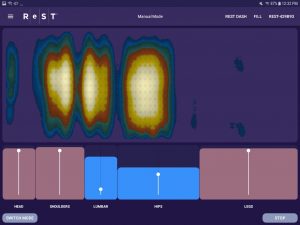Customize support for each zone of your body. The ReST Bed™ has five ergonomically-designed zones: head, shoulders, lumbar, hips, and legs.
In Manual Mode, you can independently adjust each of these zones so that you are custom fitting the bed however you’d like. For example, if you’d like the bed to feel firmer in just your shoulder area, you can simply increase the firmness by adjusting that zone. Or, if you’d like the mattress softer in your hip area, simply adjust the firmness by lowering the slider bar in the hip area.
When the zones turn light blue, that indicates they’re getting softer. When they turn red, that means they’re getting firmer. Once the mattress has reached a firmness level you prefer, simply tap “Stop,” and the app will lock in your settings. You can make these and other changes as often or as little as you’d like.